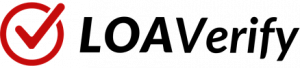
An End-to-End Fraud-Proof LOA Solution
Provide fraud-proof LOAs and offer instant verification capability to third parties
How it works
Generate LOAs
Add new students (or bulk import students) to your LOA Verify account database, generate LOAs and email them to students in just a few clicks.
Each LOA is assigned a unique ID number, ensuring falsified or revoked LOAs will fail verification.
The LOA cover page conveniently provides verification instructions and required data points.
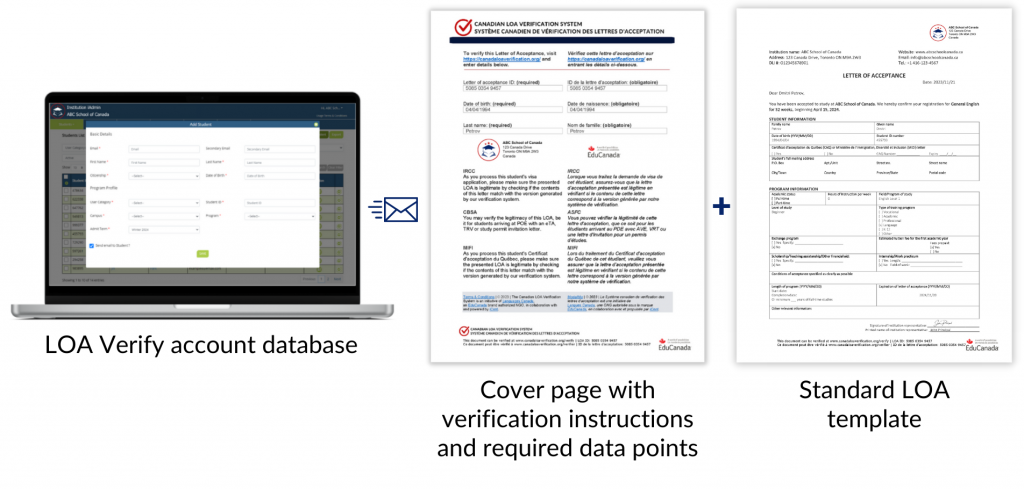
Verify LOAs
With the LOA cover page in hand, verifiers simply input data points into the verification tool, type the CAPTCHA, and click Search. If the LOA exists, click View to open the document in PDF format. If the LOA does not exist, the search will show “No Record Found”.
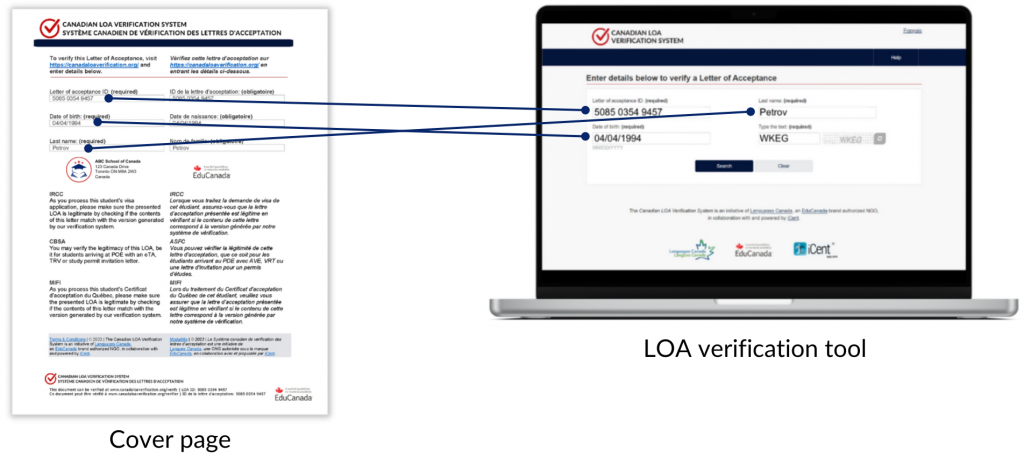
Match LOAs
Automate the process of matching LOAs for IRCC validation with the LOA Match tool.
Simply drag and drop your institutional LOA data and the IRCC Portal Excel file of LOAs to be validated into LOA Match. Within seconds, LOA Match updates the Validation Status column in the IRCC file to “Verified - Matched”, “Verified - No Match” or “Cancelled” for each LOA. Upload the IRCC file back into your Portal account, and check one more box off your to-do list!
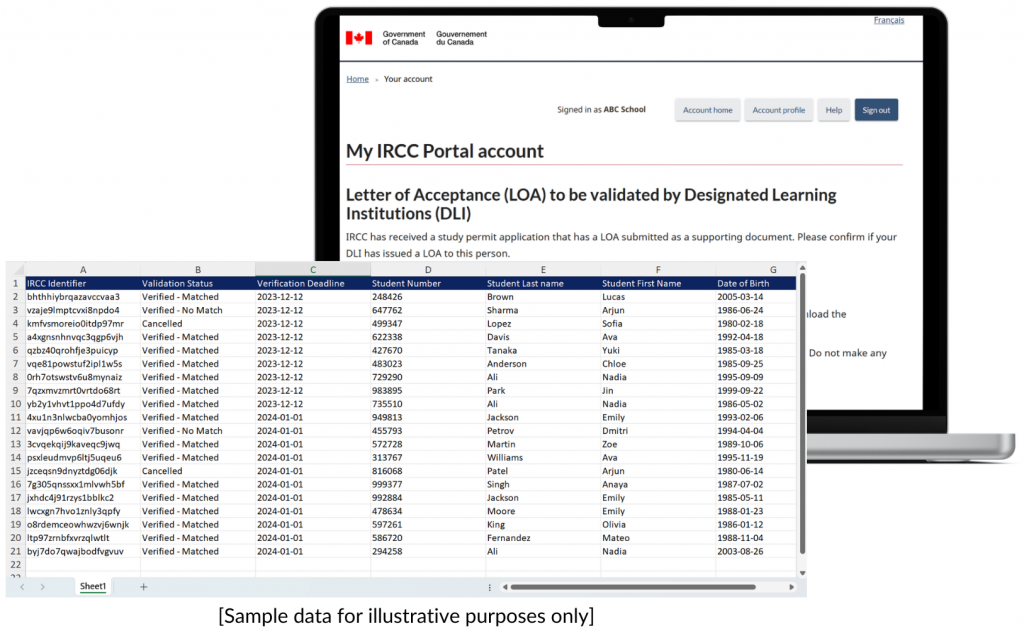
Features and Benefits
Increased Efficiency
Eliminate the need to respond to verification inquiries thanks to instant verification by third parties + save your staff hours of tedious work thanks to the LOA Match tool.
Peace of Mind
Rest assured that your institution is protected against LOA fraud and build trust with your prospective students, their families and education agents.
Hassle-Free
As an “off-the-shelf” subscriber, you can be ready to generate LOAs in as little as 2 working days. Integration with your existing systems is available upon request.
World Class Security
LOA Verify is protected by iCent’s world class security measures and sensitive data protection policies. Learn more >
Valuable Insights
Leverage Canada LOA's powerful reporting capability to produce comprehensive and up-to-date reports based on your LOA data.