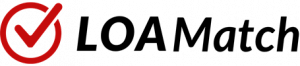
Automate the Process of Matching LOAs for IRCC Validation
Save your staff hours of tedious manual work and never miss IRCC’s 10-day validation window
How it works
Step 1: Get ready
Export LOA data from your institutional system to an Excel file and download the Excel file of LOAs to be validated from your IRCC Portal account.
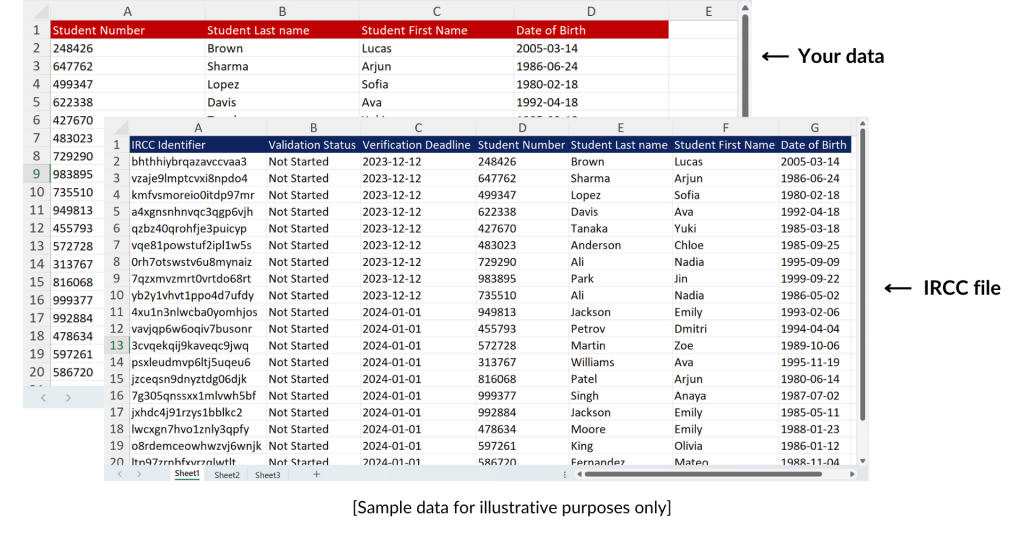
Step 2: Match
Drag and drop both files into LOA Match and click Start.
Within seconds, the Validation Status column in the IRCC file is updated to “Verified - Matched”, “Verified - No Match” or “Cancelled” for each LOA.
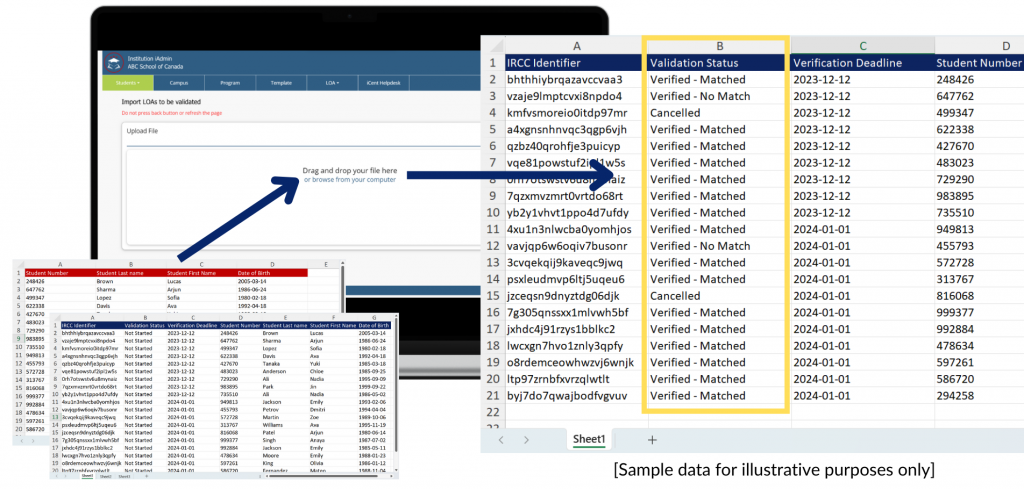
Step 3: Review and upload
Check any “No Match” and “Cancelled” LOAs in your DLI Portal. Update validation statuses where appropriate.
Save your processed IRCC Excel file and upload back into your Portal account.
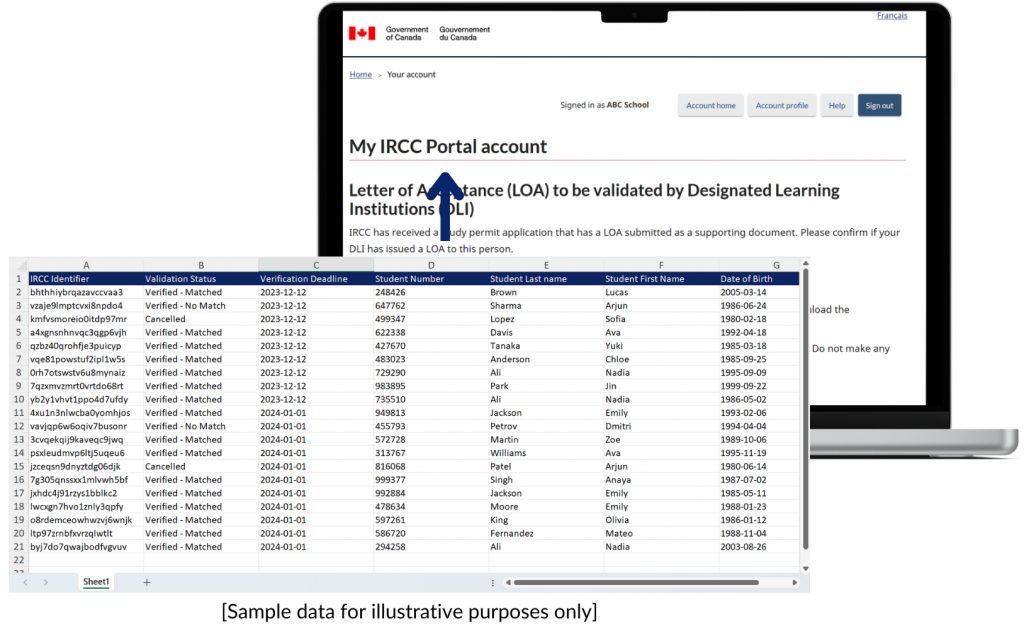
Features and Benefits
Increased Efficiency
Save your staff hours of tedious manual work, eliminate the risk of human error and never miss IRCC’s 10-day validation window.
Peace of Mind
Never worry about IRCC changes. Any updates (ex.: changes to Excel validation file) will be automatically implemented into LOA Match.
Hassle-Free
As a standalone tool, LOA Match does not access your institutional systems or databases. However integration is available upon request.
World Class Security
Your institutional data imported into LOAMatch is protected by iCent’s world class security measures and sensitive data protection policies.
Valuable Insights
Leverage Canada LOA's powerful reporting capability to produce comprehensive and up-to-date reports based on your LOA data.